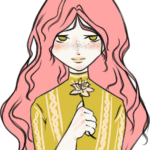How to verify Google Adsense Account without Pin code Address?
Google Adsense is most popular advertisement company in the world. And we all know, Google Adsense provides high CPC, if we compare with the other ads network. But the problem arises when user unable to verify pin code with a Google Adsense account. In India and other nations, these sorts of problems are common. Every blogger work with Google for making, money, but a sad movement when you don’t receive money and pin code. In this post, I will share another method to verify google Adsense. With the help of this, without the pin code, you can verify Adsense account.
Google offers 3 times for generating pin code, if even though you unable to receive a pin code, then you stick to this guide to verify Adsense account without the pin code.
After getting Adsense account, earnings from Adsense ads begins. As soon as your wage will be reached to 10 Dollars, Google sends a 4 digit verification code to your postal address for the verification of address and identity.
How to verify Adsense account without a pin code.
After once generating pin code, you can generate twice duplicate pin code. According to Adsense Help, there are at max 3 attempts a user get to receive the Adsense verification PIN. If you’ve requested your maximum of 3 pins and haven’t met any of them within four weeks of your last PIN request.
You can easily verify Adsense account without the pin code with the help of these documents.
- Aadhaar Card
- Voter ID card
- Driving license.
- Bank Statement.
- International passport.
- Electricity Bill.
If you have any of these documents, you can verify simply by uploading these documents in your Adsense account.
- Now, just follow these steps:
- Go to your Adsense account. Log into the dashboard.
- Go to the section of ID verification
- Fill out the form, giving all the authentic details Keep your publisher ID handy as you will need to fill that in.
You will encounter an option below to verify your account through documentation or else of a PIN
Click on upload document and then upload the PDF file.
Click on the submit button.

It can take up to 30 minutes or so. Your account will be verified, and then you will have complete access to your earnings.
Many times it may take 1 week to confirm and verify, you require to hold patience. If this post is benefiting in any way, please share with new bloggers.
About the author
Hiee, Beautiful people. This is Yamini, Co-founder of Gyanvardaan.com. I am an enthusiastic writer. I am From Meg, The city of Beautify. I love to write and publish related to Tech and Lifestyle.