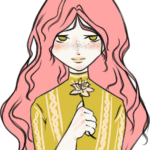How to update/change your name, gender, date of birth in aadhaar card.

Is your name, gender, address and date of birth are incorrect on aadhaar card. Due to the discrepancy of your genuine information, your important task can be hampered. In this post I will discuss, how to change your discrepancy information on aadhaar card, you can change your name, gender, date of birth and address on your aadhaar card. Follow the instructions to correct your information.
How to update/change your name, gender, date of birth in aadhaar card.
- First Visit aadhaar card website.
- Now click on aadhaar details (online).
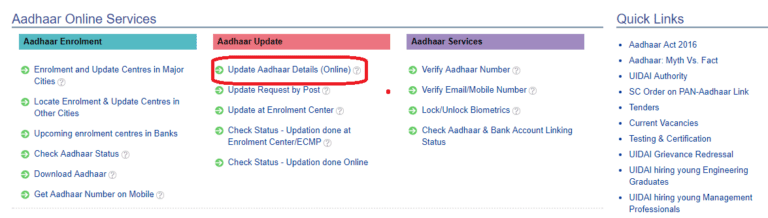
- After opening the page, on the underneath of the page, you will found, To submit your update/correction request please click here, (click on that).
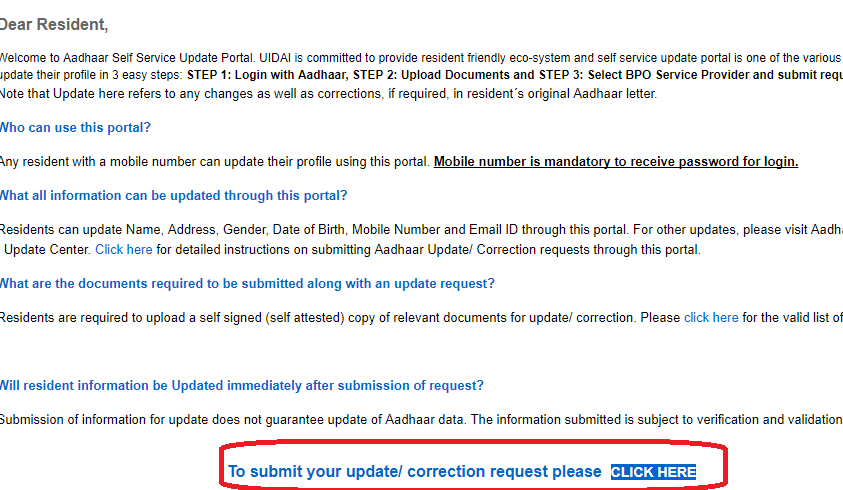
- Enter your aadhaar card number and verification code in the box.
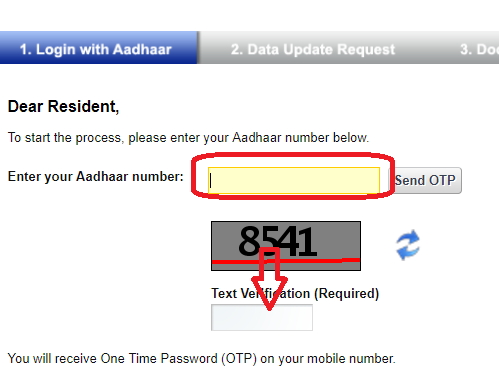
- After filling above step, you will get OTP on your registered mobile number.
- After receiving OTP, enter your OTP number and click Login.
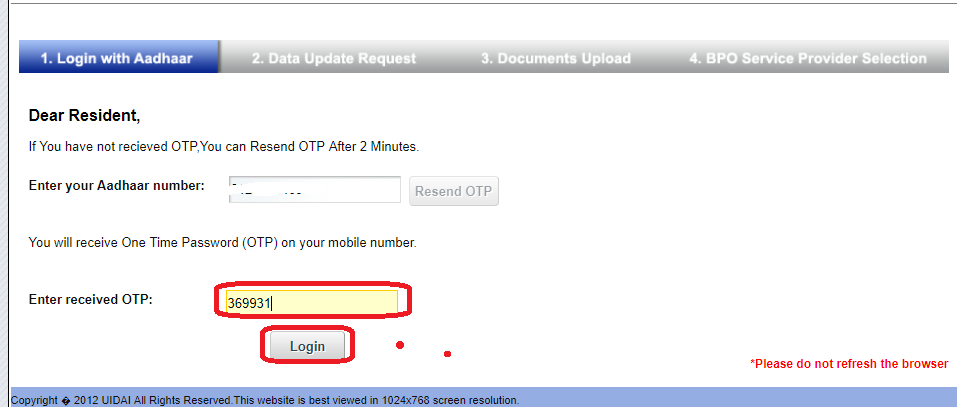
- After doing this, you will get data update request, select which one you want to update, and click on submit.
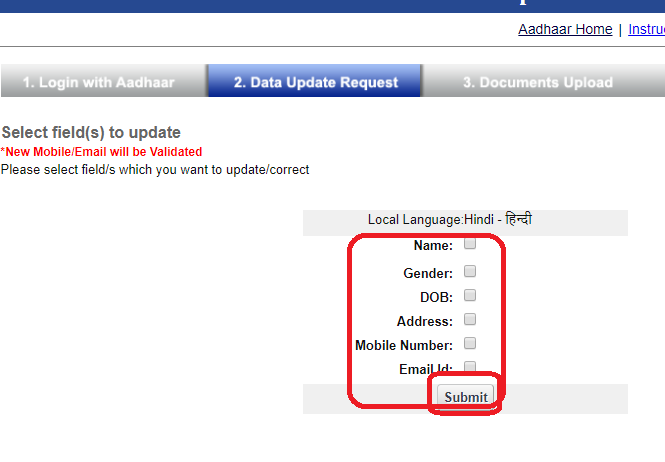
- After filling your data update request, upload your documents and submit your application online.
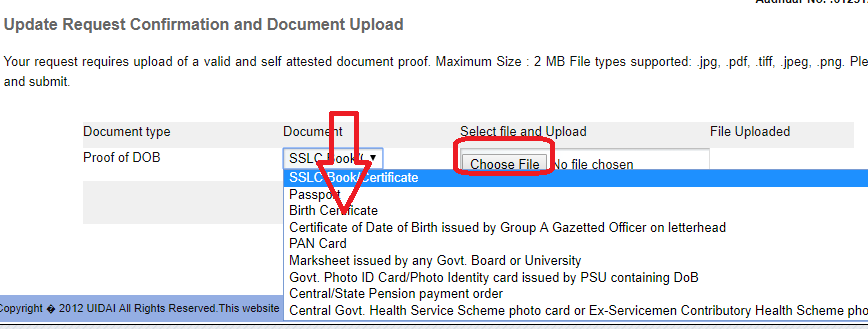
- After submitting your update application, you will receive URN (update request number), with the help of URN you can check your update status online.
How to check your online application update status.
- First, visit the aadhaar card website and click on check status update
- Now enter your aadhaar card number and URN number( update request number) (see step 9) and verification code number and click on get status.
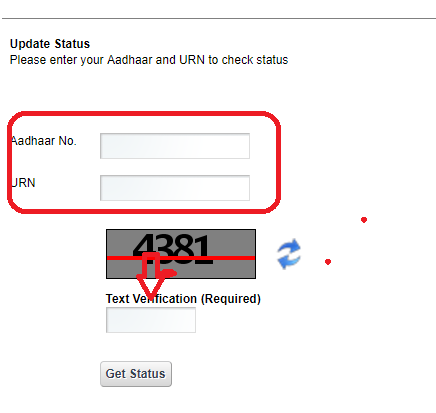
If you like this information, please share it on social sites and comment if you are facing any problem to correct your aadhaar card. We will assist you.
About the author
Hiee, Beautiful people. This is Yamini, Co-founder of Gyanvardaan.com. I am an enthusiastic writer. I am From Meg, The city of Beautify. I love to write and publish related to Tech and Lifestyle.