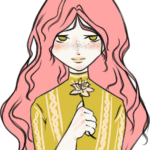HOW TO RUN OR USE WHATSAPP ON DESKTOP OR PC.
Whats app on the web makes quite interesting for what’s app user, now you can easily use whats app on the desktop. Whats app synchronized messages instantly between your mobile and desktop. In a desktop, you enjoy what’s app more than on mobile. To use what’s app on desktop following requirements are essential.
- Install Latest desktop version browser, chrome, safari, Firefox, internet explorer.
- The Internet on your both devices, computer and mobile.
- The latest what’s app version installed on your smartphone.
- Active what’s app account on your smartphone
Step to use whats app on the desktop or PC.
For android phone-
- Click on a menu.
- Click on whats app web/ desktop.
- Go to web.whatsapp.com from your desktop or PC
- Scan the QR code.
- Successfully you log in the whats app web.
Step to use whats app on desktop or PC.
For Nokia smartphone-
- Click on a menu.
- Click on whats app web/ desktop.
- Go to web.whatsapp.com from your desktop or PC
- Scan the QR code.
- Successfully you log in the whats app web.
Step to use whats app on desktop or PC.
For windows smartphone.
- Click on a menu.
- Click on whats app web/ desktop.
- Go to web.whatsapp.com from your desktop or PC
- Scan the QR code.
- Successfully you log in the whats app web.
If you face any problem to use whats app on the desktop, comment below.
About the author
Hiee, Beautiful people. This is Yamini, Co-founder of Gyanvardaan.com. I am an enthusiastic writer. I am From Meg, The city of Beautify. I love to write and publish related to Tech and Lifestyle.
- Sophie Wester
- Sophie Wester
- Sophie Wester
- Sophie Wester
- Sophie Wester
- Sophie Wester
- Sophie Wester
- Sophie Wester
- Sophie Wester
- Sophie Wester
- Sophie Wester
- Sophie Wester
- Sophie Wester
- Sophie Wester
- Sophie Wester
- Sophie Wester
- Sophie Wester
- Sophie Wester
- Sophie Wester
- Sophie Wester
- Sophie Wester
- Sophie Wester
- Sophie Wester
- Sophie Wester
- Sophie Wester
- Sophie Wester
- Sophie Wester
- Sophie Wester
- Sophie Wester
- Sophie Wester
- Sophie Wester
- Sophie Wester
- Sophie Wester
- Sophie Wester
- Sophie Wester
- Sophie Wester
- Sophie Wester
- Sophie Wester
- Sophie Wester
- Sophie Wester
- Sophie Wester
- Sophie Wester
- Sophie Wester
- Sophie Wester
- Sophie Wester
- Sophie Wester
- Sophie Wester
- Sophie Wester
Related posts:
- Active WhatsApp Group Link Girls, Adult 18+, USA, WorldWide
- Tamil Whatsapp group link join- whatsapp group link tamil
- 50+ Puzzle game for whatsapp & whatsapp puzzles with answers.
- Best Unique WhatsApp DP picture image and HD profile photos WhatsApp.
- Today Netflix Cookies India 2021 100% working hourly updated
- Best Top 10 Mobiles Phones under 10000₹.