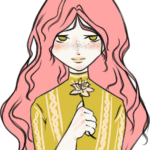How to apply for driving license online?
I don’t need to tell you, how difficult it is to make driving license and learning license in offline mode and it takes much of the time. We have to go RTO office again and again, then only where driving license made. In this post, I will share with you, how to apply for driving license online. After reading this post, you don’t need to ask anyone, how to apply for a driving license, you can apply online from your comfort zone with the help of mobile or computer. Let see, how to apply and what are the documents required.
Driving license online application.
Some important documents and terms and conditions for applying for the online driving license. If you comply all the documents and terms conditions, then only you can apply one online and you can schedule.
- Photos.
- Signature.
- Address and age proof (Aadhaar card).
- Learning license number (LLN).
If you don’t have (learning license number), then you can’t apply for driving license. First, you have to apply for learning license, when you have Learning license number, then only you can apply for driving license.
How to apply for Learning license?
- Step 1– first open this link (learning license application link). Select – (I don’t have any license option) and click submit.

- Step 2– After the submit, an application form will open, select there, your state, RTO office, Name, Age, Education, Address, vehicle class and click on submit.

- Step 3– Here your acknowledgement form will generate. For cross verification of your age and address, you have to upload your Aadhaar card. After that, you have to schedule your test and make the payment.

How to apply for driving license online?
If you have above all documents and learning license number, then you can apply for driving license. Only you need to submit your learning license number, date of birth and make payment.
- Step1– First open this link (Application driving license) and submit your license number and date of birth.

- Step2– submits here your photos, signature and important documents.
- Step3– Here schedules your driving test.
- Step4– Make a payment, you will receive your email address acknowledgment of payment. On that day, for your test schedule, go to the RTO office and complete the test. After some days you will get a driving license.
This is a very simple way to make driving license online, you don’t need to go again and again RTO office. Even you can check driving license status online.
Anyhow, if this post is benefitted to you, please share with others on online sites. If you have any questions, please ask through the comment section.
About the author
Hiee, Beautiful people. This is Yamini, Co-founder of Gyanvardaan.com. I am an enthusiastic writer. I am From Meg, The city of Beautify. I love to write and publish related to Tech and Lifestyle.