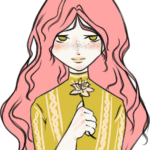How to change password of your WordPress site with the help of c-panel,PhpMyAdmin
Every website administrator or blogger must know how to change the password of WordPress with the help of c-panel from PhpMyAdmin.
If you forgot your WordPress password or hacker hacked your WordPress site. At that time, this method will facilitate you to overcome your problem. It is very frustrating when your WordPress site unable to open. This may happen because of the brute password attack.
Sometimes WordPress refuse to send an email to reset the password. In this tutorial, you will learn to change WordPress password through from c-panel.
Reset your password from phpMyAdmin.
Follow the instructions to change your WordPress password.
-
Log into C-Panel.
-
Go to phpMyAdmin to access your database .

select one of the databases, on my server, I had 2 website. select appropriate one . The database is located left side under PHPMyAdmin.

As you can see the image, I have selected wordpress1-wp191.
click on the appropriate database to modify the WordPress password.
after clicking you have to search for wp_user as an extension.
see image

click on wp_users.

now click on pencil icon/edit.
when you click on edit option you will see the image like the below.

Edit the user_pass field value. You will note that there is a great deal of random characters in the word area. Due to security reasons, WordPress stores the passwords as MD5 Hash rather than Plain text.
click on user_pass
type your password on user_pass.
and change the varchar to MD5, click double.
see carefully everything is fine.
and click on save and go.
and your password successfully is reset.
if you face any problem, comment below, I will help you out.
About the author
Hiee, Beautiful people. This is Yamini, Co-founder of Gyanvardaan.com. I am an enthusiastic writer. I am From Meg, The city of Beautify. I love to write and publish related to Tech and Lifestyle.