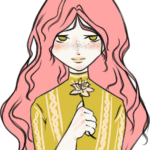Be it the phone of Samsung (hard reset Samsung), Oppo, MI, Nokia, Vivo, or any other company, as it gets older, its performance also decreases. It does not work as well as it used to. Along with this mobile hangs frequently. You can also do a factory reset of the android phone from the computer.

Factory reset meaning. When we use the phone, a cache file of apps is stored with it. By running the phone for a long time, that cache file is collected in a large amount which is hidden and does not remove even by uninstalling the app. This is the main reason that after some time, the phone starts working slowly.‘
In such a situation, when we hard reset the phone, the entire data of the phone gets deleted. In which that caches file also comes. After this, the phone starts working like new. You need to try the android factory reset code.
What are the Advantages of factory reset
- If you forget your PIN password or pattern lock code of the phone, in that case, a mobile format is needed to open the lock. After the format, all locks are removed from the phone and you will be able to use it again.
- If you have to sell your old phone to someone, And definitely, no one wants to give a phone with your personal data. So before giving the phone, you can hard reset your phone and delete all its data. Before that, you should make a backup of that data.
- The problem of hanging on an old phone causes more trouble. Especially those whose phones have less ram. Screen forms in one place and does not work for long. In this case, one treatment for this is to format the phone. Which reduces the hang problem to a great extent.
- This is also done to increase the speed of the old phone. When we restore the mobile to the factory, the cache files along with the data are also deleted and the phone starts working with better speed.
- If the WiFi hotspot or any other feature of the mobile is not working, then it gets fixed by formatting several times.
What are the disadvantages of factory reset?
- The biggest disadvantage of resetting or formatting mobile is to lose all your data. With the format, all the apps, contacts, and all other files on the phone are deleted. Therefore it is very important to create a Backup before format.
- When you install all the apps again after the phone is reset, in all of them you will also need to log in again. So before doing this, confirm that you remember everyone’s username and password so that you can use those apps again.
- If your phone’s battery is not fully charged and if you did format and if the battery runs out in the middle, then your mobile may also be dead. So before formatting, remember the battery charge.
- Do not reset the phone frequently. Some people are used to resetting their mobile hard in a week or every month. By doing this, the phone can suffer a lot of damage. Repeatedly this affects the battery of Ram, Rom, and phone. Therefore, restore the phone only if it is needed more.
How to FACTORY RESTORE / HARD RESET to PHONE
There are 2 ways to format the phone. The first is done with the phone setting and the second is done by switching off the mobile with the help of some keys. If you are able to use your mobile, that is, you are not locked in it, then you should adopt the first method. If you are unable to go to the settings due to forgetting your password, then you can use the second method.
PHONE SETTING TO FACTORY RESET
- These methods are quite easy. First of all, you have to open the phone settings. Go to it and find the option of backup & reset.
- Different options can be found in every phone in these option settings. Once you get the backup & reset in your phone, click on it.
- In this option, you will also get a backup option. You can create a backup from it if you want.
- In the Backup & reset option, in the end, you will get an option named factory data to reset, click on it. In some phones, this option can also be in the name of phone format or hard reset.
- Going into it, you have reset the phone (Erase Everything clicks on). There you will be asked for your password, as soon as you enter it, the process of resetting will start and your phone will be formatted in no time.
How to FACTORY RESET when the phone is locked locked
This method of resetting the phone is done when the phone and the password are not remembered. In this, the complete data of your mobile gets deleted. Let’s start with this method.
- First of all switch off your mobile.
- If for some reason you are unable to turn off the phone, then in that condition you can also remove the phone’s battery. After the phone is turned off, reinsert the battery.
- Now you have to go to the recovery mode of the phone, for which your mobile Volume Up (+) and Volume Down (-) press the buttons simultaneously with both these buttons Press the Power button. Hold these three buttons together for 5-10 seconds. If you are formatting a Samsung phone, then press the Home (Menu) button instead of the Power button, with both those volume buttons.
- Within a few seconds of pressing these buttons, the phone will come into recovery mode, in which many options will be available. In them, an option will be called Wipe Data / Factory Reset. Use the volume button to go to it. And go and fix it which will be done with the power button.
- After this, you will be asked again to confirm the reset. In which you have to give Yes, your phone will start being formatted.
Your mobile phone will be factory restored shortly. And you will be able to use it again like new. If you like our post How to Reset / Format Android Mobile Phone, then do share it with your friends.
About the author
Hiee, Beautiful people. This is Yamini, Co-founder of Gyanvardaan.com. I am an enthusiastic writer. I am From Meg, The city of Beautify. I love to write and publish related to Tech and Lifestyle.