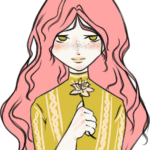How to invite and send messages all Facebook friends in a single click.
Facebook is one of the most using social networking websites. There are so many tricks perhaps you don’t know all. I will discuss this in a later post. Yesterday, while surfing Facebook, I got across with this toolkit for Facebook, which is a chrome extension. The extension is so useful for Facebook users, whether it may be for bloggers or regular user.
A toolkit for Facebook is so useful when you have a long list of the friend list. It is really a big time saver. You don’t need to send message individually, this tool is very handy and useful. You can send all friend requests, like all pages and post, send a message to all Facebook friends in one go.
I am sure you may start out frustrated by bidding or sending message individually. I will instruct you how to send messages or invite all Facebook friends to like your Facebook page in one click.
In this post, I will show you how to use it, in detail with images. So follow the steps to get rid of the time-consuming process.
- Go to the chrome store and install toolkit for Facebook.

- Open the extension toolkit for Facebook.
“You‘ll find Menu of toolkit for Facebook”
- Account tools.
- Extraction tools.
- Removal tools.

1.In account tool, you’ll find different features.
- Video downloading tool.
- Invite friends to like your page.
- Invite friend to event
- Accept/reject all friend at once
- Click all poke+ poke back button
- Click all add friend button
- Click on all like button
- Click all join button
- Group transfers tool
- Group posting tool
- Group posting tool 1
- Post on a Facebook page.
- Claim group admin
- Message all Facebook friend
- Send strikers to all Facebook friends.
- Post on liked pages
- Join group using group id
- Send birthday wishes
- Suggest your friend to another friend.
- Add Facebook friends to group members.
- In extraction tool, you can extract your friend id and page id.
- Extract group email.
- Extract user likes.
- Extract public phone numbers of the friend.
- Extract email of friends.
- Removal tool menu.
- Unlike all Facebook page
- Unfriend all Facebook friend
- Unfollow all Facebook friend
- Unfollow all group
- Cancel all pending friend request.
How to invite all Facebook friends to like the page with one click?
These features surprise me after knowing, only one click is required to invite all friends. It’s very time saving and useful.
To invite friends at one click.
- Go to account tool menu and then click on Invite friends to like your page.
- Give your page id number.
To get the page id number

- Go to the Facebook page you own/admin > “About” > “Page Info.”
- Now, at the very bottom, you can find the “Facebook Page ID”. 195388194152859.
- Enter delay time between invitation requests, cut down the number to 0 or 1.
- Click on invite friends, wait until execution complete.
After reading this post you will never regret, so far this is the best tool for the Facebook user. It’s very difficult to get like on a Facebook page. It saves huge time and easy to use.
I am using this extension and I found it useful and convenient to me, I hope you also found useful. You experience how annoying work to send invitation individually, it’s truly irritating if your friend list is more 200.
Join our Facebook community through the Facebook page.
Thanks for reading the post, please share your views through comments and please don’t forget to share this post on social media.
About the author
Hiee, Beautiful people. This is Yamini, Co-founder of Gyanvardaan.com. I am an enthusiastic writer. I am From Meg, The city of Beautify. I love to write and publish related to Tech and Lifestyle.