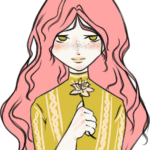In today’s world, social media is one of the best tools for brands and individuals to reach out to their audience. Instagram, being one of the most popular platforms, offers a unique opportunity to engage your audience through visually appealing content. One way to make your Instagram posts stand out is by using a stylish text converter.
This article will guide you on how to effectively engage your Instagram audience with a stylish text converter, providing valuable tips and insights along the way.
How Stylish Text Converter Engage Your Instagram Audience
Engaging your Instagram audience is crucial for building a strong online presence. By using a stylish text converter, you can add a creative touch to your posts and captivate your followers. The stylish text converter allows you to transform regular text into unique and eye-catching fonts that grab attention.
Here are some effective strategies to engage your Instagram audience using a stylish text converter:
1. Create Attention-Grabbing Captions
Captions play a vital role in Instagram posts. They provide context, evoke emotions, and encourage interaction. With a stylish text converter, you can make your captions visually appealing and instantly catch your audience’s attention.
Experiment with different font styles and sizes to create captions that align with your brand’s personality and resonate with your followers.
2. Highlight Important Information
When sharing important information in your Instagram posts, such as promotions, giveaways, or event details, make it visually prominent using the stylish text generator.
By highlighting key details in unique fonts, you can ensure that your audience doesn’t miss out on important updates. This not only increases engagement but also adds a touch of creativity to your posts.
3. Emphasize Call-to-Actions
Call-to-actions (CTAs) are crucial for driving user engagement. Whether it’s asking your followers to like, comment, share, or visit a link, using a stylish text converter to highlight your CTAs can make them more visually appealing and enticing.
4. Enhance Visual Storytelling
Instagram is a visual platform, and storytelling through images and videos is a powerful way to engage your audience. Combine the power of visuals with the stylish text converter to enhance your storytelling efforts.
Add stylish text overlays to your images and videos to provide additional context, convey emotions, or share quotes that resonate with your audience. This combination creates a visually stunning and impactful narrative.
5. Personalize Your Brand
Building a personal connection with your audience is essential for long-term engagement. A stylish text maker can help you add a personal touch to your brand by incorporating your own handwriting or signature fonts into your posts.
This unique branding element sets your content apart and helps your audience connect with you on a deeper level.
How to use a Stylish text converter for your Instagram posts
Here’s a step-by-step guide on how to use a stylish text converter for your Instagram posts:
Prepare Your Text:
Decide on the text you want to convert into a stylish font. It could be your caption, a quote, or any other text you want to highlight in your Instagram post. Open the stylish text converter tool. Type or paste your text into the provided space.
Explore Font Options:
Once you’ve entered your text, the stylish text converter tool will generate a preview of your text in different font styles. Take some time to explore the available font options and choose the one that best suits your aesthetic and aligns with your brand identity.
Customize the Font:
It allows you to further customize the font by adjusting the size. Experiment with these customization features to make your text more visually appealing and engaging.
Copy the Converted Text:
Once you’re satisfied with the font style and customization, copy the converted text.
Paste the Converted Text on Instagram:
Open the Instagram app and navigate to the post creation screen. In the caption or comment section, paste the copied converted text. You can also use the stylish text converter in Instagram Stories by pasting the converted text into an image or video.
Finalize Your Post:
Complete the remaining steps of creating your Instagram post, such as adding images or videos, tagging relevant accounts, using hashtags, and adjusting other settings.
Publish and Engage:
Once you’re ready, hit the publish button to share your stylish text-enhanced Instagram post with your audience. Engage with your followers by responding to comments, initiating conversations, and encouraging them to interact with your post.
Final words
A stylish text converter is a fantastic way to engage your Instagram audience and make your posts visually appealing. By using unique fonts and creative typography, you can capture your followers’ attention and stand out in the crowded Instagram feed.
Engaging your Instagram audience is a continuous effort, so keep exploring new ways to captivate their attention and foster meaningful interactions. Combine the power of compelling visuals, engaging captions, and stylish text to create a captivating Instagram presence that leaves a lasting impression on your followers.
About the author
Hiee, Beautiful people. This is Yamini, Co-founder of Gyanvardaan.com. I am an enthusiastic writer. I am From Meg, The city of Beautify. I love to write and publish related to Tech and Lifestyle.