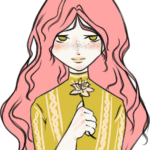Have you ever looked at a playlist on your computer and felt disappointed by all the empty thumbnails? Let’s face it. Music without artwork does not look cool, especially when music apps like Spotify have songs with album covers.
When you use Windows Media Player to listen to your favorite songs on your PC and they are missing their thumbnails and artwork, your experience will not be the same. That’s because the song cover, artist info, and metadata play a significant role in the entire experience.
But when you actually download songs on your PC from the internet, they do not come with album art. So how do you MP3 download with an album cover for Windows Media Player? Being huge music lovers, we found a simple way to download MP3 music with album art for Windows Media Player.
Wondering what it is? Read on to find out how to download MP3 music with album art on Windows Media Player.
How to Download MP3 Music with Album Art for Windows Media Player?
While searching for a way to add album art to MP3 music on Windows Media Player, we came across Softorino YouTube Converter 2 (SYC2). SYC2 is a one-stop downloader, converter, and transfer tool that lets you download music, audio, and video files from the internet and convert them into MP3, MP4, AAC, and M4R formats.
After downloading and converting, SYC2 also allows you to transfer these files to your iPhone, iPad, or iPod, or save them locally to your Windows or Mac PC. With SYC2, you can download audio and video files from over 66 mainstream media platforms, including YouTube, SoundCloud, Instagram, Facebook, TikTok, Dailymotion, Vimeo, and more.
SYC2 also gives you the option to edit the metadata and cover art of your downloaded files before transferring/saving. It looks for the relevant cover art for albums and songs and fills it in automatically. However, you can also edit the cover art in case SYC2 has not found the original art. You can even change the artist name, file description, and other metadata.
Wondering how it works? Read on to find out how to add album art to MP3 songs on Windows Media Player.
- Download and Install SYC2
The first step is to download and install SYC2 on your Windows/Mac PC. It comes with a one-day free trial with unlimited usage. So you can download, convert, and send as many songs as you possibly can.
After installing SYC2, activate your free trial by providing your email address to get the activation code in your email ID. SYC2 will now be ready to use.
- Paste the Song URL
Use the built-in browser to search for your desired songs on SoundCloud or YouTube without leaving SYC2. Or simply paste the URL of the music that you want to download. Once you enter the URL, the app shows you a preview of the selected song to ensure that it is the right one. The artwork you see in the preview will be downloaded along with the song
- Save to Your PC Locally
Now you are ready to convert and save the song to your PC. Under the “convert to” option, click on “Audio” and then select “MP3” as the file format.
Now click on the PC icon under the “save to” option so you can download the song locally to your computer. Once the download is finished, you can find the song in the Downloads folder on your PC, along with its cover art.
Open the song with Windows Media Player. You will notice that SYC2 has already filled in the relevant artwork of the song and it will appear on Windows Media Player. Congratulations! You’re all done. You can similarly download and save hundreds of songs to your PC locally with SYC2.
Final Thoughts
Today, listening to songs without cover art feels like something is missing. They are a modern form of art that gives the music its aesthetic appeal. For instance, the album cover of Horses by Patti Smith is so beautiful that listening to music without its cover art won’t do justice to the album. So what are you waiting for? Go ahead and download the songs using SYC2.
About the author
Hiee, Beautiful people. This is Yamini, Co-founder of Gyanvardaan.com. I am an enthusiastic writer. I am From Meg, The city of Beautify. I love to write and publish related to Tech and Lifestyle.