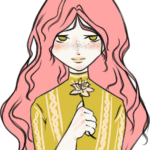What is BHIM app, How to use BHIM app? How to download,4millions download in 4 days
Bharat Interface for Money (BHIM) is an opening move to enable quick, safe, reliable cashless payments through your mobile telephone. BHIM is interoperable with other Unified Payment Interface (UPI) applications, and bank accounts. BHIM is developed by the National Payment Corporation of India (NPCI). BHIM is made in India and dedicated to the service of the nation.
This app is launched by prime minister Narendra Modi addresses at the launch of the new mobile app, BHIM to encourage e-transactions at Talkatora Stadium in New Delhi on Friday.
How exactly does it work?
Register your bank account with BHIM, and set a UPI PIN for the bank account. Your mobile number is your payment address (PA), and you can simply start transacting. Yes! It truly is that simple.
Send / Receive Money: Send money to or receive money from friends, family, and customers through a mobile number or payment address. Money can also be sent to non-UPI supported banks using IFSC and MMID. You can also collect money by sending a request and reverse payments if needed.
Check Balance: You can check your bank balance and transaction details on the go.
Custom Payment Address: You can make a custom payment address, in addition to your phone number.
QR Code: You can scan a QR code for faster entry of payment addresses. Merchants can easily print their QR Code for display.
Transaction Limits: Maximum of Rs. 10,000 per transaction and Rs. 20,000 within 24 hours.
Supported Banks:
– Allahabad Bank
– Andhra Bank
– Axis Bank
– Bank of Baroda
– Bank of Maharashtra
– Canara Bank
– Catholic Syrian Bank
– Central Bank of India
– DCB Bank
– Dena Bank
– Federal Bank
– HDFC Bank
– ICICI Bank
– IDBI Bank
– IDFC Bank
– Indian Bank
– Indian Overseas Bank
– IndusInd Bank
– Karnataka Bank
– Karur Vysya Bank
– Kotak Mahindra Bank
– Oriental Bank of Commerce
– Punjab National Bank
– RBL Bank
– South Indian Bank
– Standard Chartered Bank
– State Bank of India
– Syndicate Bank
– Union Bank of India
– United Bank of India
– Vijaya Bank.
Most of the banks not working right with this BHIM app, To run smoothly it take quite a time to reconcile everything.
How to set UPI pin for your bank account.
-
Click on menu in BHIM app.
-
Select your bank account.
-
Select UPI pin option.
-
Type your Debit card or credit, ATM card digit number with expiry date.
-
After practicing this, you will receive OTP number.
-
Then dial the OTP number in BHIM app and get your PIN number.
BHIM APP some Frequently Asked Questions – FAQs.
What is BHIM app?
Bharat Interface for Money (BHIM) is an opening move to enable quick, safe, reliable cashless payments through your mobile telephone. BHIM is interoperable with other Unified Payment Interface (UPI) applications, and bank accounts
Can we used BHIM App without the Internet?
You can’t run BHIM app without the internet, but you can run BHIM app service by dialing * 99 # on any ordinary telephone.
What is the BHIM App Transaction Limit?
Transaction Limits: Maximum of Rs. 10,000 per transaction and Rs. 20,000 within 24 hours.
Does BHIM app also work alike other online wallets ??
No BHIM app doesn’t work alike another wallet, you don’t require to fill information like bank account and expiry date or CVV number of the transaction.
How much time will take to complete a transaction?
BHIM app considers your number as your address and your mobile number is connected to a bank account. You can transfer money and receive quickly.
How can BHIM app be used by the shopkeeper?
The shopkeeper has to type the customer mobile number on his phone, then the customer has to choose a bank account number, which is to be connected with adhar card. The shopkeeper must have the fingerprint reader, hence he can confirm customer fingerprint.
About the author
Hiee, Beautiful people. This is Yamini, Co-founder of Gyanvardaan.com. I am an enthusiastic writer. I am From Meg, The city of Beautify. I love to write and publish related to Tech and Lifestyle.