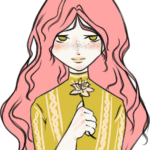How to link and verify your mobile number with Aadhaar card no. – simple steps.
Recently the government announced, it is mandatory to link your mobile number with Aadhaar number. If you haven’t linked yet, then your mobile number connection will discontinue.
So this post, I’ll share how to link and verify your Aadhaar card by using IVRS method. This method is very simple and free of cost without visiting your telecom service center or any mobile retailer shop.
To verify your mobile number with Aadhar card you have to call this number and follow the steps to verify.
-
Call this number “14546”
-
Now computer generated voice will guide you to choose your
preference language.
-
Now enter # your 12 digits Aadhar card numbers.
-
Immediately you will have an OTP number to your registered mobile number, enter that # number.
-
Now you will receive a confirmation message on your mobile number.
In this way, you can link and verify any mobile number in 1 minutes by following these steps.
I hope you liked this small information. Please share this information on social websites and spread this awareness.
If you have questions and doubts, please you can ask us any questions through our comments sections.
About the author
Hiee, Beautiful people. This is Yamini, Co-founder of Gyanvardaan.com. I am an enthusiastic writer. I am From Meg, The city of Beautify. I love to write and publish related to Tech and Lifestyle.