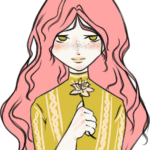How to create a website in 2020 a simple easy guide for beginners – Read

This tutorial is for the beginner’s guide. How to create a website easily? Just follow the steps below to create a website in minutes.
Gone those days where people applied to sit in front computer and typing codes for long hours. Now, thanks to CMS (content management system).
CMS is a computer application, which lets you create content without any coding knowledge. Anyhow, if you know the coding, then you can modify your website as your desire.
Creating a website nowadays a walk on a cake. Anyone can easily create a website. You can make a website for your business, blog etc.
Before creating a website you must plan what type of business would be. What type of budget you have with you. What kind of domain you want to purchase, hosting rates etc.
Here’re the steps to create a website.
-
Get a domain name-
The first step is to buy a domain name. But you need to know what is the domain. Learning new stuff is fun. A domain is a name of your website which represents the address of your website. Without addressing no one can visit. It is barely like your home address. Example- gyanvardaan.com, here gyanvardaan.com is your domain name. There are dissimilar cases of domain extension. For instance, .com,.net,.in.Org, etc. These lands are the high character in nature. You can purchase your domain from GoDaddy, big rock etc.
While purchasing a domain choose a dependable name, and then that it can be easy to spell and read. Your domain should be the short name. I have discovered my newcomers they buy choose a difficult name to spell and it takes long words. For example- computertechnologysolution.com, avoid such domains. So it’s good to wise to buy a domain. Fill out your information and address and get registered your domain.
Registration of domain has been just like giving a name to your business.
-
Sign up for a web hosting account-
READ– What is web host and different types of hosting.
The most important step is to sign up for a hosting account. Hosting is basically a company that has many computers linked to the net. Hosting rates vary from 3$ to $8 per month. You have to pay the charges for annually.
There are mainly two types of hosting.
-
Linux hosting
-
Windows hosting.
-
Linux hosting
Linux hosting is a shared hosting. Most of the site, including my website using Linux hosting server, because it is inexpensive and dependable. Linux hosting is compatible with PHP and MYSQL, which supports scripting, WordPress, phpBB, cart. Linux is a free open-source operating system. So they provide inexpensive and low price and reliable service.
-
Windows hosting-
on the other hand, windows hosting uses windows server on the server as operating. Windows hosting provided ASP, NET, and Microsoft Access and SQL server.
Windows hosting is really expensive and provides little security to a website from hackers.
I recommend you sign up for the Linux hosting. It is the inexpensive and low price with an outstanding user interface.
Getting a good hosting company is less challenging. If you are new to create a website, I strongly commend you to pass away for cheap and reliable web hosting. Register your web hosting by filling your address and data. Choose best and reliable web hosting.
After Signup your web hosting you will need to point out your domain to that your web host of your account. This is an important step, to get registered online. You need to point out to the registered domain name host. Your web hosting company provides you a two server address, copy the server address and paste in your domain account in the domain name server (DNS). Getting site online may take 8 to 24 hours, even it takes 48 hours. This procedure is called domain propagation.
-
Installing CMS (content management system).
After pointing the server address, install CMS software. There are different types of software. Here you can design your web page. You don’t require any coding. Very easy to use. You can install WordPress, Joomla, Drupal, etc. Create your web page. I strongly urge you to install WordPress on your server You can choose free premium themes. Use Free plugin to contribute to professional touch to your website. I urge you to purchase premium themes from Genesis WordPress theme. It affords a full response to your web page and its inbuilt good speed. It delivers an optimized page with HTML, CSS, and Javascript. After establishing the next task is to alter your permalink;
The default WordPress permalink is in format
http://domain.com/?p=123
This permalink is short but not friendly for a search engine. You need it
To modify it to make it search engine friendly, which is one click
away.
Go to settings > Permalink and select the post name and click on
save. This guarantees that your permalink when appearing in search engine,
It will contain some keywords and your blog posts will rank better in
Search engine.
Change it to http://domain.com/post sample.
And now I think you can do the rest of the thing on your website. If you don’t understand you can contact me. I will shortly add, some more stuff. Follow my Facebook and Google page to keep updated. Leave your comment below.
About the author
Hiee, Beautiful people. This is Yamini, Co-founder of Gyanvardaan.com. I am an enthusiastic writer. I am From Meg, The city of Beautify. I love to write and publish related to Tech and Lifestyle.