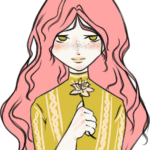Best online net banking security tips (100% secure).

The online internet is shifting so fast; worldwide, thus many people are linking to the internet each and every day. Where online internet banking made so easy sending and receiving money, along with the other side, it involves security and online threat issues.
In this blog post, I will share best online internet banking security which can facilitate you to avoid the online menace and infidelity.
8 Best online net banking security tips.
-
Do not share your credentials with anyone.
Your online banking passwords, ATM pin number, your credit or debit card number; if you share these types of credentials with anyone then it can put you at risk. Don’t share such information with anyone. If you think somebody has knowledge of your credentials, then change your credentials as soon as possible.
-
Select a new password using the following rules.
Whenever you create a password, follow the rules given under.
Password Rules
Certain rules should be followed to ensure that the password that you choose is secure:
- Don’t use names, surnames, pet names of family members, friends or pets, birthdays, anniversaries, or common phrases.
- Spaces are not allowed at the beginning and end of passwords.
- We impose the following password rules:
- Your password has to be at least 6 characters long.
- Must contain at least one lower case letter,
- One upper case letter,
- One digit
- And one of these special characters ~! @#$%^&* () _+
- Your password will expire from time to time.
- The best place to store your password is in your head, but if you tend to forget these types of things please makes sure that you write your password down and store in a very secure place.
-
Always use and install antivirus.
When your computer or mobile, connect to the internet, then it can automatically become a victim of online hazards. That’s why you should install antivirus on your devices, it protects you from anti-spam and anti-phishing technique, and it also protects your data securely.
-
Always install security patches.
Windows and Mac operating system always come with new security patches and updates with time to time, and then it helps to fight with the new online threat. You can set up these updates manually and automatically.
Even the new virus “wanna cry Ransomware virus” came out of it, windows have come out with a new patch, to avoid it.
-
Security practice.
Whenever you do online banking, follow these security practices and keep these points in your mind.
- When traveling, use only trusted mobile and computer.
- Never keep your device in an unknown place.
- Always log out after using online banking services.
- For online banking use only updated version browser.
-
Clear your browser cache.
If you are using a public computer for your online activity, I always recommend you to always clear your browser cache. It is important to do this so that your login credentials are not saved in the browser.
You must know how to avoid hackers. With the help of a browser cache, hackers can also hack your account.
7.Avoid Email fraud.
Many. online hackers, they send emails in the name of the bank and send fraud emails. Where they mention about gifts and lottery. To avail gifts, many users send their bank details to hackers and become targets of the hackers. Therefore, before reporting any email, check it well.
-
Always opt for email notification and mobile OTP.
Now a day’s many bankers provide notifications whenever any transaction takes place. Either they send to email or mobile. This gives you every transaction detail. If any transaction has taken place without your knowledge, you can complain to your concern bank and block your account for further misuse. And always opt for OPT (one-time password) for online payment.
Exchange your ideas with us about online banking protection. If you have got any benefited from this post, please share this on social sites.
About the author
Hiee, Beautiful people. This is Yamini, Co-founder of Gyanvardaan.com. I am an enthusiastic writer. I am From Meg, The city of Beautify. I love to write and publish related to Tech and Lifestyle.